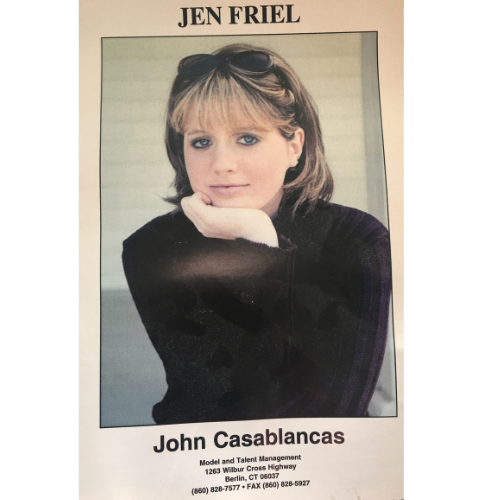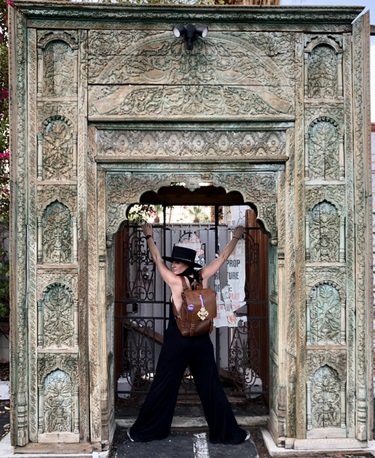#NerdsUnite: How can I check if there is an AT&T Internet or Cell Service Outage (2022)?
Talk Nerdy To Me’s @StaffWriter:
AT&T is one of the leading telecommunications firms in the world, providing mobile telephone, internet, and television services to customers across the United States. AT&T has been known to experience service outages from time to time, affecting customer access to their services. If you are experiencing an issue with your AT&T service, there are a few things you can do to try and resolve the issue.
Tips for dealing with an AT&T outage:
1. Check for reported service outages on the AT&T website in the last 24 hours.
If you are having difficulty using your AT&T mobile phone, landline, internet, or television service, the first step you should take is to check the AT&T website for any reported outages in your area. Outages can be caused by a variety of factors, including severe weather, power outages, and equipment failures.
In most cases, AT&T will provide updates on their website as they work to restore service.
2. Try restarting your device or router to see if that resolves the issue.
If you cannot find any information about an outage affecting your service, try restarting your AT&T equipment. This simple step can often resolve technical issues that may be causing problems with your service. Also, you can try resetting your cookies on your computer to see if that makes a difference.
3. Contact customer support directly, either by phone or online chat, for assistance in resolving the issue.
To begin troubleshooting the issue, you can try contacting customer support directly either by phone or online chat. Customer support staff can help you diagnose and resolve the problem, and may also be able to suggest other steps that you can take to get back up and running as quickly as possible.
4. If possible, try using a different network provider until your AT&T service is restored.
Unfortunately, these outages do occur. AT&T is one of the biggest telecommunications providers in the world. Unfortunately, like all companies that provide services via networks, AT&T is susceptible to outages. When AT&T experiences an outage, it can be a major inconvenience for customers who rely on their services for work, school, or communication.
5. Be patient and stay calm as you work through any issues with your AT&T service, as these things can sometimes take time to fix.
If you are experiencing an outage with your AT&T service, you may be feeling frustrated and impatient. However, it is important to stay calm and take the necessary steps to try and resolve the issue. Some of the things you can do include checking the AT&T website for any current outages in your area, restarting your device, or contacting customer support for further assistance. Regardless of what steps you take, it is important to remember that these types of issues can sometimes take time to fix, so be patient and stay calm as you work through any issues with your AT&T service.
How can I check if there are issues with AT&T Internet or Cell Service Outage?
If it seems that there has been a network or cell service issue with AT&T there are many options available. Our service providers have detailed contact options and instructions on how to reach AT&T for assistance regarding service issues. AT&T operates as a telecommunications firm worldwide. This company provides its customers with mobile telephone, internet and telecommunications support across the country. AT&T was founded in 1983 with its present head office located in Dallas, Texas.
You can check your AT&T customer data to find out whether they were affected by internet or cell service outages.
Is AT&T down? Downhunter.com
In the area of wireless, AT&T ranked second amongst all companies. This is an exceptional distinction as the worlds biggest'media and technology' firm. The company also operates fixed-line network services as carriers. TV is provided through UVerse and carries Internet and telephone services using DSL technology. AT&T is the Bell Telephone Group subsidiary of Graham Bell, the inventor of the phone. Originally called Telephone & Telephone Company of America. Today AT&T is a global leader in communications, broadband communications and phone communications.
Check AT&T Twitter account
Twitter was incredibly popular for AT&T. Check AT&T's Twitter feed to see if service interruptions happen. Alternatively, you might send them an email asking to know if you have gotten an email that says they know of your service issue. Note: It can never be guaranteed that AT&T will respond to a message you post to the social networks.
Check AT&T Facebook
Like Twitter, AT&T has also quite a presence on Facebook. Please keep a lookout on the website for outage news. You can also email them through Facebook Messenger. Generally, AT&T responds within hours on Facebook Messenger messages, and it's not guaranteed you will receive any responses.
Get compensated for an AT&T Internet Outage: The Local DIY Way
AT&T is a huge company that could potentially pit David against David if he files an accident. The easiest solution to your case is to document every detail in your personal or professional life affected by the cellular internet outages and send it directly to the correct person.
Does DoNotPay help with other types of outages?
Yes! You can contact the company if you have questions or want assistance.
Call AT&T Local Customer Service
You can contact AT&T Customer Support via the phone to see what services have been outages, or report any problems.
Why is my ATT Internet not working?
Restart your AT&T gateway if necessary. Once your gateway lights are green, verify that your connection can still be used.
Does AT&T reimburse for outages?
How can I pay for my internet outage? Choose what interruptions you want to report. Choose the energy provider and enter your bank details. Tell me the date the outage began.
How do I know if my ATT Internet is down?
Check out an Internet outage. Use the website downDefector.com and check if other customers are having problems. Many internet service provider sites provide outages alert. Obviously, you could always call your internet provider in case there were any outages.
How do I know if my ATT network is down?
Select Options > Networks & Web Site. The network connection status appears on top. Windows 10 monitors the status of your Internet connection. If your connection fails, you may want to check the Troubleshooting tool to find an answer.
How do I report AT&T no Internet?
Bring the repair tickets. Go back to att.com / repairs / choose Homephone. Enter your mobile number and select Continue. Tell us your situation and select Continue. Check your troubleshooting steps for the best solution possible. Please read the instructions for submitting your ticket.
Why is my AT&T cellular data not working in the last 24 hours?
To Restore your network settings, select Settings > General> Restore> Restore network settings. It updates the Internet connection. Please update your device software to the current version and this will allow you to restore your devices.
In Conclusion:
If you are having problems with your AT&T service, there are many options available to help you get the assistance you need. You can contact them directly, visit their website, or try a third-party provider. In general, it is important to remain patient and persistent if you are dealing with an ongoing problem as these types of issues can be difficult to resolve quickly. However, there are many tools available to help make this process easier. With a little effort, you should be able to get the help you need to resolve any issues you are having with your AT&T service.